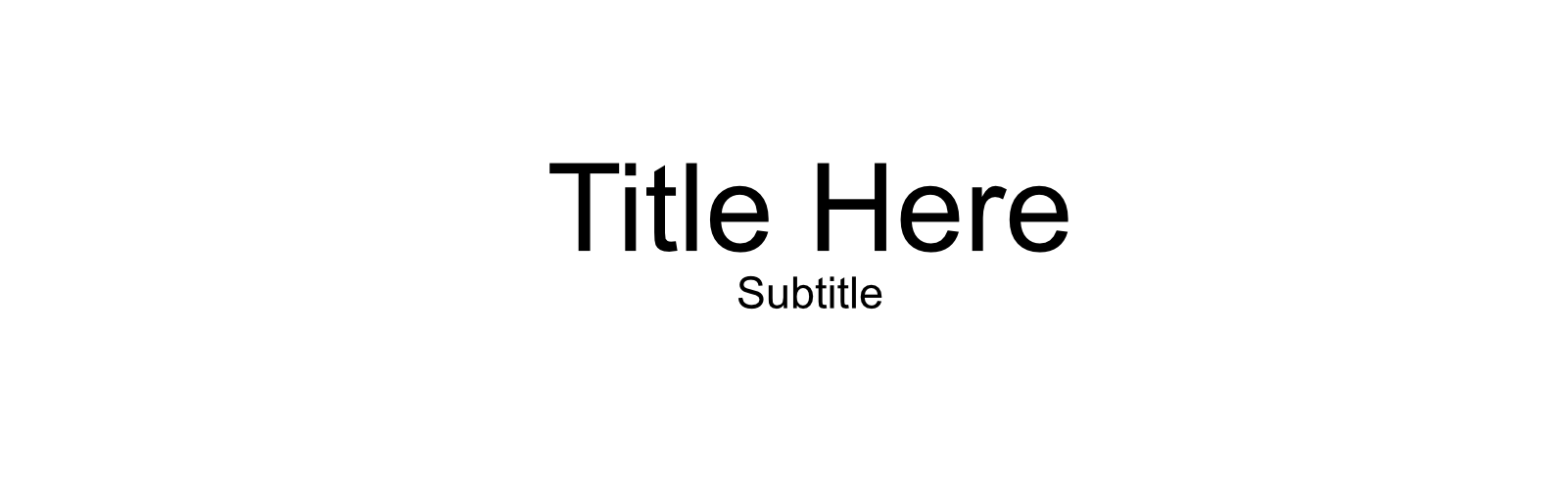
Template for Itch Store Graphics
A downloadable tool
Download NowName your own price
This is an Affinity Designer template for each of the promo images used on itch.io. Create the graphic you need in each of the artboard, and then export each of the artboards as PNG files and use them for your project on itch under the Metadata > Promo Images tab. Each artboard also contains text with suggestions for how to make the best use of each asset's canvas.
A Background artboard and Banner artboard have also been included for use on the product store page if you want to use them, as well as a smartphone wallpaper.
Note: This template requires Affinity Designer v1.8 or later.
To use:
- Download the Itch Store Graphics.aftemplate file. Place the file in a folder somewhere on your computer. (I suggest creating a new folder called Templates somewhere out of the way but where you'll remember it for later.)
- In Affinity Designer, click New from the File menu.
- Under Templates, click Choose Folder.
- Locate and select the folder you created in step 1, and then select Choose.
- Select the Itch Store Graphics.aftemplate file.
- Click Create.
| Status | Released |
| Category | Tool |
| Rating | Rated 5.0 out of 5 stars (12 total ratings) |
| Author | Emily Pennyway |
Download
Download NowName your own price
Click download now to get access to the following files:
Itch Promo Template (Adobe Illustrator) 5 MB
Itch Store Graphics (Affinity Template) 13 MB
Sample Smartphone Wallpaper 35 kB
Development log
- Files added for Adobe IllustratorSep 26, 2019

Comments
Log in with itch.io to leave a comment.
Thanks very much for putting this together, and for making it free.